How to Edit DNS Record when function is not provided with domain controller like crazydomains.in
Hello Friends,
Today one of my friends ask this problem then i am making this tut.
For transferring your domain to your blog on blogger.com Just go to basic setting write your top leve domain name and you will be provided two CNAME settings to be edited on the DNS of name server of domain.
It is easy to update the CNAME in domain DNS setting but when you purchase your domain at lower price some domain controller does not provide you to edit DNS setting you can update only nameservers.
So how will you do it.
Here is tut for this,
1. Go to your domain controller and update name server there
ns1: ghs.google.com
( IT does not matter you can put watever else.)
2. Now do the same thing as told above. Go to basic settings tab and update your domain you will get two
CNAME there like this
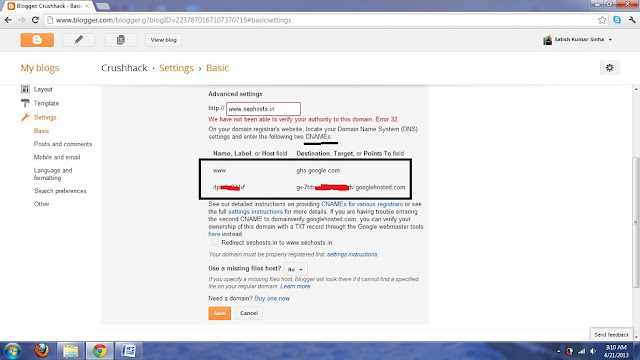
3. Step: Now Use Cloudflare.com for editing you DNS :)
Create an Account on Cloudflare its Free.
provide the domain name it vl take 40 sec to detect all you DNS Settings.
When it shows you all the DNS just Delete all DNS settings watever is there.
Then add two CNAME as per given in blogger.com
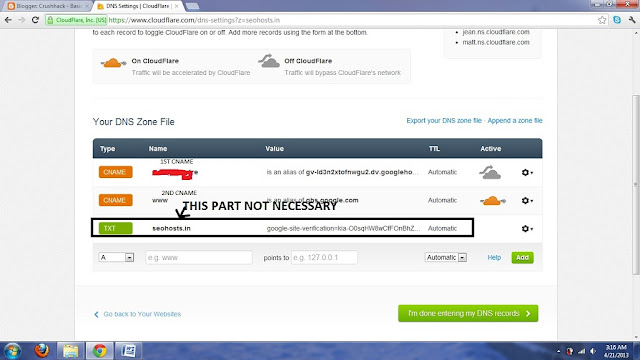
Now Cloudflare will provide you two nameservers
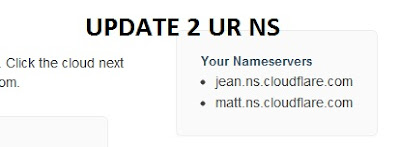
Now update these nameserver provided in your Domain Control.
Wait for 2- 3 hrs for updation of DNS records. when done,
4. Just go to your Blogger Setting and update your domain name and its done.
**Note Choose all Setup free in Cloudflare :)


.jpg)

.jpg)

0 comments:
Post a Comment